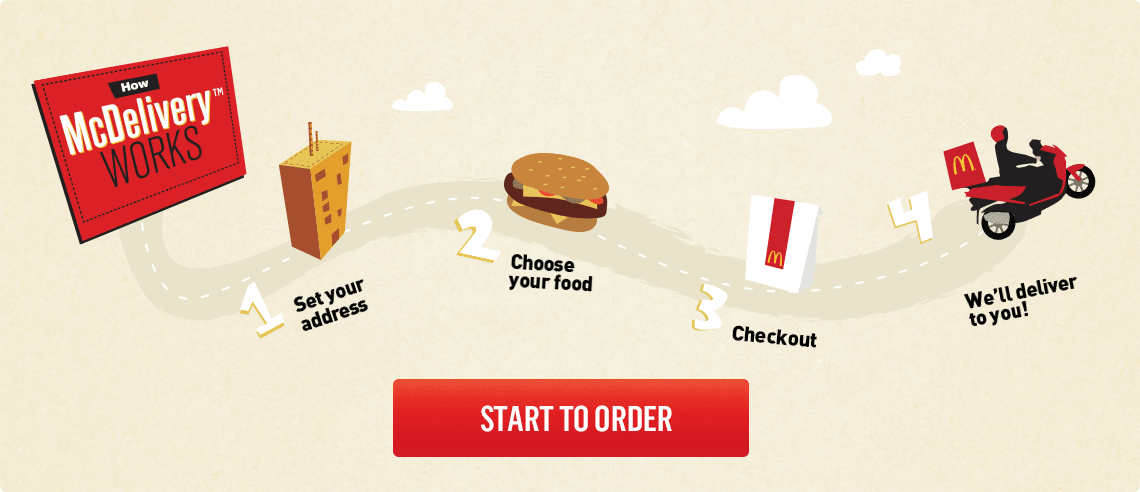FAQ
An email with your account details should have been sent to your registered email address. If you didn’t receive it, click on ‘Forgot Password?’ and we will send you another email with instructions.
Click on ‘I’m a new customer’. Key in your delivery address, proceed with the registration by keying in your personal details and agreeing to our terms and conditions. Your account is now ready.
You can add a new address by going to the ‘Address book’ section in the ‘My Account’ menu, or by clicking on the ‘Add a New Address’ button when you start ordering.
Your stored delivery addresses can be modified by clicking Address book in ‘My Account’ menu. You may add up to 5 delivery addresses in total. If you need to add more, please delete an existing address.
We’re sorry but this feature is not available for now. Please register a new email account to start ordering now.
For security reasons, McDonald’s cannot access your email account.
Click on ‘Forgot Password?’ Enter the email address you registered with, and further instructions will be emailed to you. There may be times that the reset link is not found in the inbox, kindly check your spam or bulk folder to locate the reset password link. Please ensure internet content is enabled for allowing the images to be displayed so that you will be able to click on.
Register a new account with an email address (different from your previous one) to start ordering.
Click on ‘Start New Order’ on the main page banner. The estimated delivery time to your location will be shown upon selecting your delivery address. Start adding items from the menu to your shopping bag. If you haven’t logged in, you need to sign in before adding items. When you’ve finalised your order, click the ‘Checkout’ button at the bottom of your shopping bag.
Click on ‘Order in advance’ from the top menu and select your delivery time and address. Choose items from the menu and click the ‘Checkout’ button when you’re done. If you haven’t logged in, you need to sign in before selecting menu items.
A surcharge applies for every order via McDelivery.eg or via call center 19991.
Click on the dropdown arrows next to each condiment to select the quantity you want (there is a limit on the maximum number of condiments you may order). Please note that you may be entitled to a certain quantity of free Nugget Sauces, depending on your order. Additional units of Nugget Sauce will be charged.
To amend the items, you may click on the edit icon where you may change the quantity or the choice of items. Upon the amendments, click ‘Save’ to reflect the changes. To delete the items, you may click on the delete icon where you may remove the selected items. Upon the amendments, click ‘Save’ to reflect the changes.
You can pay by cash on delivery for orders placed through McDelivery™ hotline service.